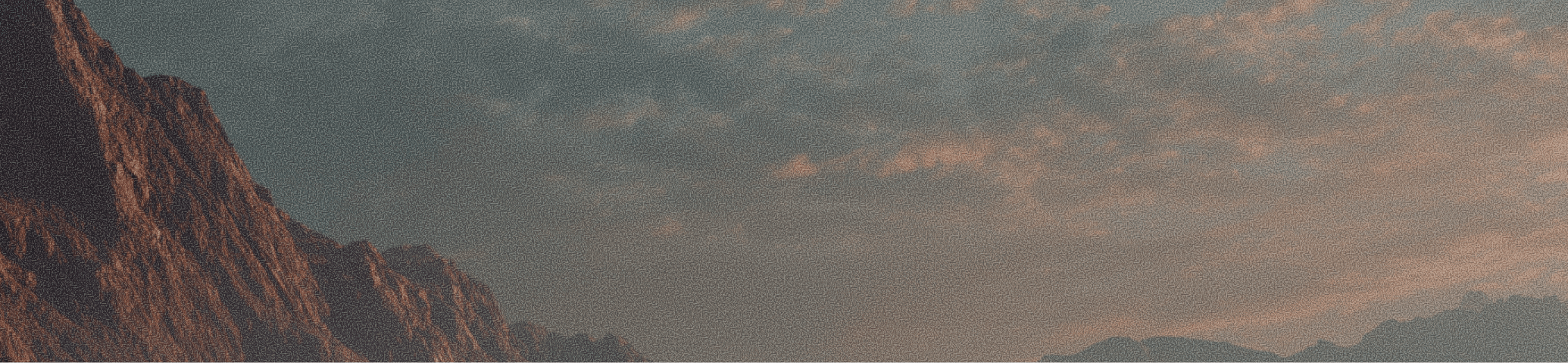As businesses grow, the ability to define, monitor, and meet service level agreements (SLAs) becomes critical to maintaining employee satisfaction and operational efficiency. Today, I'm excited to share the enhancements we've made to Ravenna's SLA capabilities, designed to give IT leaders and shared services managers unprecedented control over service quality metrics.
The Evolution of SLA Management
Traditional helpdesk systems have long offered basic SLA tracking, but these solutions often lack the flexibility modern enterprises need. Most ticketing systems force support teams into rigid frameworks that don't account for the nuanced priorities of different organizational contexts. This disconnect has created frustration for both support teams and the employees they serve.
At Ravenna, we believe that service management tools should adapt to your organization's needs—not the other way around. That's why we've completely reimagined SLA management with customization at its core.
How It Works: Granular Control for Complex Organizations
Our enhanced SLA management system introduces fine-grained filtering capabilities that allow you to precisely define which agreements apply to which tickets. This level of specificity addresses a key challenge we've heard from customers: different types of requests require different service standards.
Setting Up Customized SLAs
When you navigate to Settings > SLAs in Ravenna, you'll find a powerful yet intuitive interface for creating tailored service agreements. For example, you can create separate SLAs for:
Executive requests that require expedited handling
Urgent priority tickets that impact business operations
Department-specific service standards
Special projects with unique timeline requirements
Advanced Filtering Options
The real power of our new system lies in the filtering capabilities. For each SLA, you can define applicability based on multiple criteria:
Ticket priority levels (urgent, high, medium, low)
Requesters (specific employees or groups)
Assignees (particular support team members)
Queue placement
Custom tags
And more
You can even toggle a simple switch to make an SLA apply globally across your workspace when appropriate.
Meaningful Time Targets
For each SLA, you can establish clear metrics for accountability:
Time to first response
Time to resolution
Time to close
Each of these metrics can have its own timeline and alert thresholds, allowing for nuanced performance management.
Why This Matters to Internal Ops Leaders
As an operations leader, you're constantly balancing resources against demands. This enhanced SLA functionality gives you the tools to:
1. Align Service with Business Priorities
Not all requests are created equal. With Ravenna's customizable SLAs, you can ensure that business-critical issues receive appropriate attention without relying on manual prioritization or subjective judgments. This means your executive team's IT emergencies won't sit in the same queue as routine password resets.
2. Create Accountability Without Micromanagement
Our proactive alert system notifies assignees when they're approaching SLA thresholds, allowing them to self-manage their workloads. For example, when a team member is 15 minutes away from breaching an urgent ticket's response time, they'll receive an automatic notification in Slack—no manager intervention required.
3. Drive Continuous Improvement with Data
All SLA performance metrics flow directly into Ravenna's analytics dashboard, giving you clear visibility into service quality trends. This data empowers you to identify systemic bottlenecks, adjust resource allocations, and demonstrate the value your support teams deliver to the organization.
4. Improve Employee Experience
For employees submitting requests, visible SLA tracking creates transparency and sets appropriate expectations. When someone submits an urgent issue, they can see the committed response and resolution times, reducing anxiety and follow-up inquiries.
Real-World Application: SLAs in Action
Let me walk you through how this looks in practice:
When a ticket is created with "urgent" priority, the system automatically applies the corresponding SLA. The assignee immediately sees countdown timers for both response and resolution deadlines. As they work the ticket, these indicators update in real-time—changing from "pending" to "met" as milestones are achieved.
The experience is seamlessly integrated into both the Ravenna interface and your team's existing workflow in Slack. No switching between platforms, no manual tracking—just clear expectations and automated accountability.
The Bigger Picture: Reimagining Support for the Modern Workplace
These SLA enhancements reflect our broader vision at Ravenna. We believe that enterprise service management is fundamentally broken and needs complete reimagining for today's workplace. The traditional ticketing approach—where employees file tickets and then wait indefinitely for resolution—creates friction, wastes time, and frustrates everyone involved.
By meeting employees where they already work (in tools like Slack) and providing transparent, accountable service standards, we're helping organizations build support functions that enhance productivity rather than hindering it.
Wrapping up
Advanced SLA management isn't just about meeting numbers—it's about delivering reliable, consistent service that allows everyone in your organization to do their best work. It's about transforming support from a bottleneck into a business enabler.
As you consider the impact of service quality on your organization's productivity and culture, I invite you to see how Ravenna's approach to AI-powered, SLA-driven support can transform your employee experience. Contact us today to learn more about how our platform can help you reimagine service delivery for the modern workplace.