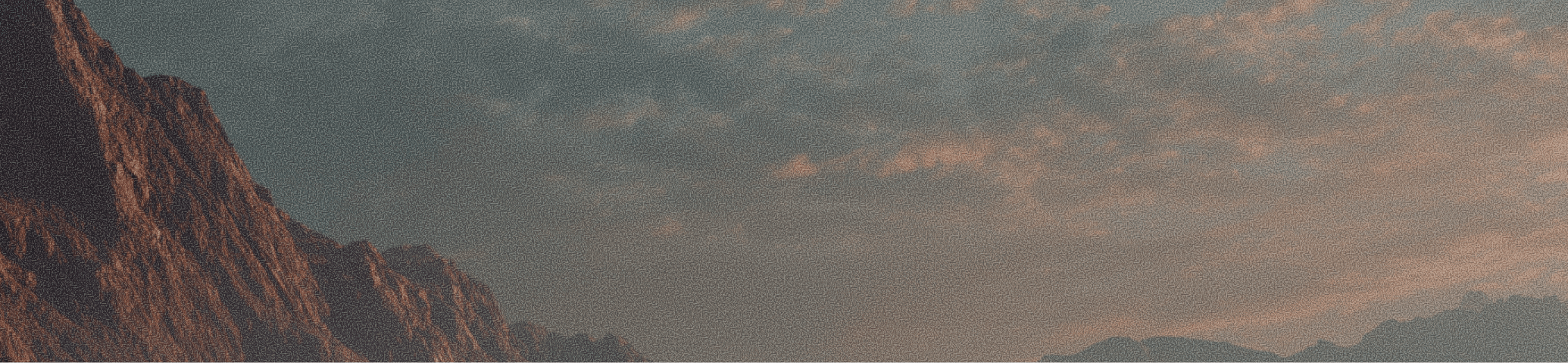In modern organizations, employees expect immediate support and solutions to their technical issues. As organizations increasingly adopt collaboration platforms like Slack, there's a growing opportunity to integrate IT support directly where employees already spend much of their workday. A self-service IT helpdesk in Slack can significantly streamline support operations, reduce resolution times, and improve overall employee satisfaction.
IT Support at the Speed of Workplace Chat
Traditional IT support often involves submitting tickets through separate portals or sending emails, leading to delays and frustration as employees wait for responses. These outdated methods create unnecessary friction in the workplace. As workplaces evolve, so too must support strategies. The increasing adoption of platforms like Slack presents an opportunity to reimagine IT support by integrating it directly into the tools employees use daily.
Today's employees connect and collaborate in real-time through messaging tools like Slack, expecting instant answers and seamless support in the channels where work gets done. While our ways of working have evolved, enterprise service management often remains fragmented and clunky—tethered to outdated portals and slow processes.
The gap between modern work practices and traditional support systems isn't just inconvenient; it's wasteful and frustrating. Employees lose valuable time searching for information, while operations teams battle tedious workflows and mounting backlogs. This disconnect ultimately impacts productivity and employee satisfaction throughout the organization.
What is a Self-Service Helpdesk in Slack?
A self-service IT helpdesk in Slack is a centralized support solution that enables users to submit requests and receive assistance directly within the Slack platform. This approach empowers employees to access information, tools, and resources to resolve their IT issues without requiring direct intervention from IT support staff.

Traditionally, self-service IT relied on separate portals or knowledge bases, often requiring employees to leave their usual workflow, leading to context switching and reduced efficiency. By embedding the helpdesk within Slack, organizations overcome these challenges and provide support in a more accessible and user-friendly manner.
Key Components of an Effective Slack Helpdesk:
Dedicated communication channels for different support categories
Integrated knowledge base with searchable solutions
Automated workflows for routine tasks and requests
AI-powered chatbots for handling common inquiries
Ticket tracking and management system
Reporting and analytics capabilities
The most effective Slack helpdesks combine these elements to create a seamless support experience that meets employees where they already work.
What are the benefits of a Self-Service IT Helpdesk in Slack?
For Employees
Integrating a self-service IT helpdesk directly into Slack offers numerous advantages for employees. First and foremost, they gain immediate access to solutions, reducing the frustration and wait times associated with traditional ticketing systems. This 24/7 availability of support resources ensures that help is accessible at any time, regardless of IT staff availability.
Furthermore, a well-maintained knowledge base within Slack provides consistent solutions for recurring issues, empowering employees to resolve problems at their own pace. This sense of autonomy can boost confidence and satisfaction while reducing dependency on the IT team for common issues.

The elimination of context-switching represents another significant benefit. When support is integrated into Slack, employees no longer need to navigate between multiple platforms to get help. This streamlined experience keeps them focused on their work rather than the process of seeking assistance.
For IT Teams
The benefits extend equally to IT and support teams. A self-service model in Slack leads to a reduced workload for common and repetitive issues. This automation of routine tasks like password resets and access requests frees up IT staff to focus on more complex and strategic projects, improving overall team productivity.

The reduction in manual triaging and handling of routine requests can also result in significant cost savings by minimizing operational costs and the need for expensive legacy ITSM tools. Over time, these savings can be substantial, particularly for organizations with high volumes of support requests.
Measurable IT Team Benefits:
Reduction in ticket volume for common issues
Decreased average resolution time
Improved team capacity for strategic projects
Better visibility into support trends and patterns
Enhanced cross-departmental collaboration
Data-driven insights for continuous improvement
The transparency fostered by handling support requests in public or team channels encourages cross-departmental collaboration and knowledge sharing. When others can see the solutions provided, they may learn how to resolve similar issues themselves in the future, further reducing the burden on IT teams.
How to Set Up Your Slack IT Helpdesk
Establish a Channel Strategy
The foundation of your Slack helpdesk starts with creating a thoughtful channel structure. Begin by creating a primary #it-help channel that serves as the central point for all IT inquiries. This main channel provides a visible entry point for employees seeking assistance.
For larger organizations, consider complementing this with specialized channels for specific categories. For example, you might create #network-problems for connectivity issues, #software-requests for application support, or #hardware-help for physical device assistance. This categorization helps route questions to the right experts while keeping conversations focused.
Recommended Channel Structure:
#it-help - Main support channel for general requests
#it-announcements - For system updates and important notices
#network-support - For connectivity and network issues
#software-help - For application and software assistance
#hardware-support - For physical device troubleshooting
#knowledge-base - For sharing tips and documentation
Privacy considerations are also important. Implement private channels for sensitive IT matters requiring restricted access, such as security incidents or executive support. Creating triage channels for IT agents to efficiently manage incoming requests provides a space where the team can collaborate on complex issues without cluttering the main support channels.
Leverage Built-In Slack Features
Slack offers several built-in features that can enhance your helpdesk without requiring third-party integrations. Workflows, for instance, offer powerful automation capabilities to streamline the support process. You can design custom workflows for ticket submission that incorporate forms to collect all necessary details from users, such as the nature of the issue, affected system, and urgency.
These workflows can also automate responses to frequently asked questions, providing instant answers and reducing the need for manual intervention. Furthermore, workflows can be triggered by specific keywords or emoji reactions within support channels, automatically suggesting quick fixes or providing links to relevant documentation.
Slash commands provide convenient shortcuts for performing common actions within Slack. For an IT helpdesk, create custom slash commands to facilitate actions like quickly creating support tickets, searching the integrated knowledge base for solutions, or setting personal reminders to follow up on specific issues.
Visual cues enhance the management of support requests significantly. Creating custom status emojis, such as a "new ticket" emoji or an "in progress" emoji, allows IT staff to quickly indicate the current status of a support request within the channel, providing transparency and keeping users informed of where things stand.
To facilitate efficient assignment and communication within the IT support team, leverage Slack user groups. Organizing IT staff into groups like @tier1support for first-line support and @tier2support for more advanced issues allows users to easily direct their requests to the appropriate level of expertise.
Enhancing Your Helpdesk with Ravenna
While native Slack features provide a solid foundation, our purpose-built solution takes your helpdesk capabilities to the next level. At Ravenna, we've designed an AI-powered internal help desk specifically for organizations that operate in Slack by default.
Ravenna automates help desk operations, integrates deeply with Slack, and provides metrics to help teams track and improve performance over time. Our key features include AI automation to deflect tickets, prioritize and assign requests, and automatically generate knowledge bases from past conversations.
Want to learn more about our unique approach? Contact us to learn more.
Ravenna's Standout Features:
AI-driven ticket deflection and prioritization
Automated knowledge base generation from past solutions
Deep Slack integration with native experience
Comprehensive performance metrics and reporting
Continuous learning that improves over time
Seamless integration with existing IT systems
What sets Ravenna apart is our AI-native design, built from the ground up with artificial intelligence at its core. This enables advanced automation capabilities for service request handling, knowledge base management, and common help desk tasks. Our AI-centric approach allows for more efficient and intelligent support operations that continuously improve over time.

Other solutions in the market might offer basic Slack integration, but they typically lack the deep, purpose-built integration that Ravenna provides. Unlike many help desk solutions that offer basic integrations, Ravenna is designed specifically for teams that operate within Slack. This ensures a seamless experience for both support teams and employees seeking help.
Building Automated Workflows
Slack's Workflow Builder offers a no-code visual interface for creating custom automated sequences that can transform your support process. This powerful tool allows even non-technical team members to design sophisticated support workflows without programming knowledge.
Start by designing workflows that collect necessary information through customizable forms for various IT requests, such as hardware or software access. These forms ensure that IT staff receive all the details they need to address an issue without the back-and-forth questioning that often delays resolution.
Common Workflow Automation Opportunities:
New ticket creation and assignment
Password reset requests
Software installation approvals
New employee onboarding
Access permission requests
Knowledge base article suggestions
Status updates and notifications
Set up automated routing of requests to the most appropriate IT team or individual based on predefined rules. This ensures that issues are addressed by the relevant experts without manual intervention, speeding up the resolution process.
Configure automated responses to acknowledge receipt of support requests and provide initial guidance, such as links to relevant knowledge base articles. These immediate responses assure users that their request has been received while potentially resolving simple issues right away through self-service resources.
For more complex integration needs, Workflow Builder allows for connections with external services and tools through connectors. This enables automation of actions across different platforms, such as creating tickets in a separate ITSM system based on a Slack request or updating documentation repositories when new solutions are developed.
Creating a Knowledge Base Strategy
An effective self-service helpdesk in Slack relies heavily on a well-organized knowledge base that employees can easily access. This repository of solutions to common problems should be continuously updated and improved based on actual support interactions.
Begin by identifying the most frequently asked questions and common issues faced by employees. Document clear, step-by-step solutions for these problems, using screenshots or videos where helpful. Make sure the language is accessible to users of varying technical abilities, avoiding jargon or overly complex explanations.

Integrate your knowledge base directly into Slack for seamless access. This can be accomplished through custom slash commands that search the knowledge base, or by using built-in features to provide answers directly within Slack conversations.
At Ravenna, we've developed a particularly innovative approach to knowledge base management. Our AI can automatically generate new knowledge base articles from past conversations and resolved tickets. This continuous learning mechanism ensures that your knowledge base remains up-to-date with minimal manual intervention, enhancing the efficiency of support teams and improving the self-service experience.
Knowledge Base Best Practices:
Keep articles concise and solution-focused
Use consistent formatting and organization
Include screenshots or videos for visual guidance
Update regularly based on new issues and solutions
Categorize content logically for easy navigation
Make content searchable with relevant keywords
Gather feedback to improve article quality
Establish a regular review process to ensure knowledge base articles remain accurate and relevant. Encourage feedback from both IT staff and users to identify areas for improvement or gaps in coverage. This collaborative approach helps create a truly useful resource that evolves with your organization's needs.
How to Optimize Your Slack Helpdesk
Establish Clear Guidelines and Protocols
Effective management and continuous improvement are crucial for maximizing the benefits of a Slack IT helpdesk. Begin by establishing clear guidelines and protocols that ensure a consistent and efficient support experience across the organization.
Define the scope of IT support offered through Slack, so both users and support staff understand what issues can be addressed through this channel. Set up clear and intuitive naming conventions for support channels to make navigation easy for everyone. Establish expectations for response times and communication among IT staff, creating accountability and setting appropriate user expectations.
Encourage the use of threads within channels to keep discussions organized and focused on specific issues. This practice prevents information overload and makes it easier to follow the progress of individual support cases, especially in busy channels with multiple concurrent issues.
Clearly define roles and responsibilities for each IT team member within the helpdesk to ensure accountability and efficient task management. A well-defined process for escalating complex issues to specialized teams or individuals is also essential for timely resolution of more intricate problems that can't be solved through first-line support.
Monitor Performance and Gather Feedback
Monitoring the performance of your Slack IT helpdesk is vital for identifying areas of improvement and justifying the investment in this approach. Track key metrics such as average resolution time, first response time, total volume of support tickets, rate of successful resolutions, and adherence to established Service Level Agreements (SLAs).
Essential Metrics to Track:
Average time to first response
Average time to resolution
Self-service success rate
Percentage of issues resolved without escalation
User satisfaction scores
Most common issue categories
Knowledge base article effectiveness
Support volume by time/day/department
Analyze trends in service requests to pinpoint recurring issues, allowing the IT team to proactively address them through knowledge base updates or system improvements. This proactive approach can significantly reduce support volume over time by eliminating common problems at their source.
At Ravenna, we've built comprehensive reporting and analytics features directly into our platform. These tools give you valuable insights into your helpdesk's effectiveness, enabling teams to monitor support operations, identify bottlenecks, and implement targeted improvements based on real data.
Gather feedback directly from users through regular surveys and polls conducted within Slack to provide valuable qualitative data on user satisfaction. This feedback can highlight areas where the support process can be enhanced from the user perspective, which might not be apparent from quantitative metrics alone.
Planning for Scale and Growth
As your organization evolves and grows, your IT support needs will inevitably change. Implementing strategies for scaling the Slack IT helpdesk is crucial for continued success in the face of increasing demand and complexity.
Plan for anticipated increases in support volume by proactively implementing more advanced automation and AI capabilities. With Ravenna, you're well-positioned to handle this growth, as our AI can efficiently process a larger number of requests without proportional increases in IT staffing.
Continuously expand your knowledge base to encompass a broader range of IT issues and their corresponding solutions. This ensures that users have access to a comprehensive library of self-service resources that grows along with your organization and its technology landscape.
Train additional IT staff on the intricacies of the Slack helpdesk system and established protocols to ensure adequate support coverage as the team scales. This knowledge transfer is essential for maintaining consistent service quality as new support team members join.
Consider leveraging Slack Connect to facilitate collaboration with external partners or vendors when needed. This capability provides access to specialized expertise that might not exist within your organization, expanding your support capabilities beyond the internal IT team for complex or specialized issues.
How to Navigate the Challenges of Slack
While Slack offers numerous benefits for establishing a self-service IT helpdesk, organizations should be aware of potential challenges and implement strategies to address them effectively.
Managing Information Flow
The real-time nature of Slack can sometimes lead to information overload, making it easy for important support messages to get lost amidst the constant flow of communication. This challenge is particularly acute in large, active organizations where support channels can become very busy.
Strategies to Manage Information Flow:
Implement clear channel organization and naming conventions
Use threads consistently for individual support cases
Create triage channels for IT staff coordination
Set up channel-specific notification preferences
Utilize status emojis to indicate ticket progress
Deploy a ticketing system to track and prioritize requests
Archive resolved issues to maintain channel clarity
To address this issue, establish clear guidelines for submitting and managing support requests within designated channels. Encourage the consistent use of threads to keep conversations focused and organized, preventing important information from disappearing in the stream. Strategically utilize channel-specific notifications and keyword alerts to ensure that critical support requests are not overlooked.
For organizations with high support volumes, implementing a dedicated Slack helpdesk solution with built-in ticketing and prioritization features becomes essential. Ravenna offers sophisticated capabilities in this area, helping to maintain structure and organization even as support volume grows.
Integrating with Existing Systems
One of the primary limitations of using Slack as a sole IT support platform is its lack of comprehensive built-in ticketing system with advanced capabilities for tracking, prioritizing, and assigning issues. Relying on informal support through direct messages can lead to a lack of measurable data and inadequate documentation of resolved issues.
To address this limitation, organizations can integrate Slack with existing ITSM tools such as Jira, Zendesk, or ServiceNow. Alternatively, Slack-native helpdesk applications like Ravenna or Wrangle offer integrated ticketing functionalities directly within the platform, providing a more seamless experience.
Ravenna's deep Slack integration is particularly valuable here. We've purpose-built our solution specifically for teams that operate within Slack. This deep integration ensures seamless interaction, allowing employees to receive instant support without leaving their primary communication platform while still maintaining the structure needed for effective ticket management.
Ensuring Security and Compliance
Ensuring the security and compliance of a Slack-based IT helpdesk is paramount, especially when handling sensitive information. While Slack offers enterprise-grade security features, organizations must be mindful of potential risks associated with data breaches and adhere to relevant compliance regulations such as GDPR, HIPAA, and SOC 2.
Implement strong security measures within Slack, including multi-factor authentication and data loss prevention policies. Utilize private channels and direct messages for discussions involving sensitive information to add an extra layer of security. Configure Slack settings and integrate with compliance-focused tools to help meet regulatory requirements specific to your industry.
Establish clear policies and provide comprehensive training to employees on secure Slack usage. These best practices ensure that security remains a priority even as the support function becomes more accessible and integrated into daily workflows.
Training and Promoting Adoption
The success of your Slack IT helpdesk depends largely on ensuring employees can effectively use the new system. A comprehensive approach to training and adoption is essential for realizing the full benefits of this support model.
Comprehensive Training Strategies
Develop comprehensive training materials that cater to different learning styles and technical abilities. Create clear tutorials, informative videos, and easy-to-follow guides that demonstrate how to navigate the Slack IT helpdesk. Include specific instructions on submitting support tickets through designated channels, accessing the self-service knowledge base, and utilizing automation tools.
Consider the following training components:
Quick-start guides for common support requests
Video tutorials for visual learners
Live demonstration sessions with Q&A
Virtual office hours for personalized help
Dedicated channel for helpdesk questions
Regular tips and tricks communications
Role-specific training for different teams
Provide explicit guidance on performing common self-service tasks, such as password resets or accessing shared resources. These step-by-step instructions empower users to solve their own problems whenever possible, reducing dependency on the IT team for routine issues.
Educate users on the benefits of the Slack IT helpdesk, highlighting how it streamlines their access to support, improves overall productivity by reducing downtime, and provides greater autonomy in resolving technical issues. This understanding of the "why" behind the new system helps drive voluntary adoption.
Conduct live workshops or webinars for real-time demonstrations of the Slack IT helpdesk's features and functionalities. These sessions provide opportunities for users to ask questions and receive immediate clarification, addressing concerns that might otherwise become barriers to adoption.
Supplement live training with on-demand resources that users can access at their convenience. This flexible approach accommodates different schedules and allows users to revisit key concepts as needed, reinforcing their understanding over time.
Driving Awareness and Adoption
Announce the launch of your Slack IT helpdesk through multiple company-wide communication channels to ensure widespread awareness. Use email, internal newsletters, company meetings, and announcements in general Slack channels to reach all employees, regardless of their communication preferences.
Highlight success stories and testimonials from early adopters who have experienced the benefits of the Slack IT helpdesk. These real-world examples can build enthusiasm and encourage wider adoption by showing the tangible improvements others have experienced.
Make the primary support channel, such as #it-help, a default channel for all employees to ensure it's easily discoverable and readily accessible from day one. This small configuration change significantly increases visibility and reduces barriers to entry for new users.
Provide ongoing support and readily available resources during the transition period. Consider creating a dedicated FAQ channel or appointing specific team members as points of contact for questions about the new system. This support infrastructure helps users navigate any initial challenges and develop confidence in using the Slack IT helpdesk effectively.
Wrapping up
Implementing a self-service IT helpdesk within Slack represents a significant evolution in how organizations approach internal support. By centralizing support functions within a familiar communication platform, companies can achieve substantial benefits, including reduced resolution times, increased efficiency for both employees and IT teams, and enhanced overall satisfaction with workplace technology.
The way we work has fundamentally changed, and enterprise service management must evolve accordingly. With Ravenna, organizations can leverage AI and seamless Slack integration to streamline internal support processes, reduce repetitive tasks, and enhance overall employee satisfaction.
As you consider implementing or upgrading your Slack-based helpdesk, remember that the most successful deployments focus on creating an intuitive, efficient experience that meets users where they already work. By combining Ravenna's purpose-built solution with thoughtful implementation and continuous improvement, you can transform your IT support from a potential bottleneck into a strategic enabler of productivity and satisfaction.
The future of enterprise service management is here—one where support is effortless, intelligent, and built for the way we work today.