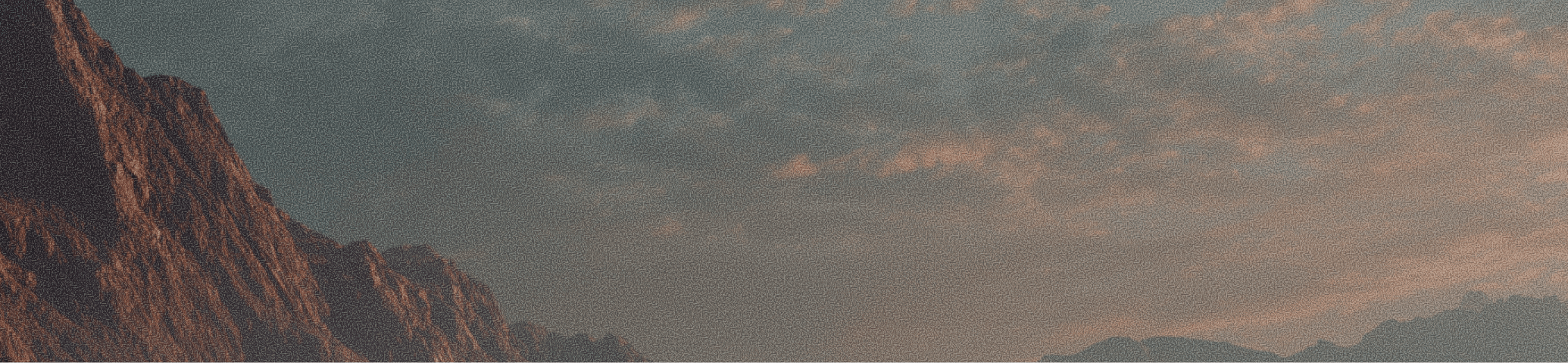Slack’s intuitive design, versatile features, and ability to streamline workflows make it a favorite communication tool for teams of all sizes. Whether you're a communication manager, small business owner, remote team member, or completely new to Slack, understanding some fundamental Slack best practices can dramatically improve your productivity and communication.
Let’s break down the basics of sending and managing Slack messages effectively. From formatting your messages for clarity to leveraging powerful tools like threads and reminders, here's how you can master the platform to keep your team aligned and engaged.
Outgoing Slacks: Writing Messages That Deliver
Clarity is key. By formatting your messages properly and leveraging built-in tools, you can minimize confusion and create clear communication across your team.
Formatting Messages for Clarity
Writing coherent messages can save time for your entire team. Here’s how you can make your messages concise and easy to read.
Use Formatting Options: Organize ideas with bullet points, bold important information (bold), or italicize for emphasis (italic).
Add Emojis: Emojis give your message a friendly or actionable tone. They’re great for everything from highlighting a task (e.g., ✅ Completed!) to adding personality to updates.
Break Up Long Messages: When sending longer updates, split your message into smaller paragraphs or bullet points so it’s easy to scan quickly.
"@Mentions" and Etiquette
Knowing how to use @mentions appropriately can improve responsiveness without overwhelming your team with notifications.
When to Use "@mentions": Use @username to notify one person or @channel to give an update to everyone in a specific channel.
For instance: @team-design Please share your thoughts on the latest visual mockups.
Editing Sent Messages
Sent a message too quickly? Slack gives you the ability to edit or delete messages if something isn't quite right.
Editing Made Easy: On desktop, press the “up” arrow on your keyboard to edit your most recent message. On mobile, long-press the message and choose “Edit Message.” Use this feature to fix typos, clarify, or add forgotten details.
Best Practices: Try to be clear from the start so you're not constantly revising.
Incoming Slacks: Organize, Respond, and Follow Up
Slack offers several features to help you stay organized and responsive in the messages you send.
Respond with an Emoji
Sometimes, a full reply isn’t necessary. Emojis are a quick way to acknowledge or respond to messages effectively.
Use 🟢 to agree, ✅ to confirm task completion, ❤️ to show support, or 👀 if you're reviewing something.
Emojis help reduce back-and-forth messages while still keeping communication clear.
Using Threads Successfully
Threads help keep channel discussions focused by moving conversations off the main channel while still linking back to the original message.
Start a Thread: If you’re responding to a specific point, click "Reply in Thread" to keep discussions organized. This is especially useful for long projects or brainstorming sessions in shared channels.
Actionable Steps in Threads: Share files, task updates, or comments within the thread, then push key decisions back into the main channel with the “Also send to channel” option.
Save Messages for Later
Often, you'll come across messages that warrant a thoughtful reply but can't be addressed immediately. Slack offers multiple options for this.
Mark as Unread: If you’ve opened a message but can’t respond yet, mark it unread to revisit it later easily.
Set a Reminder: Hover over a message, click the ellipsis (…), and choose "Remind me about this." Slackbot will notify you at your chosen time.
Star or Pin Messages: Use the “star” feature to bookmark important messages for easy reference. Pins, on the other hand, allow you to highlight key messages in a channel for everyone’s reference.
Wrapping Up Your Slack Workflow
Leveraging Slack’s many tools helps keep your team aligned, saves time, and creates a more enjoyable digital workspace. Whether you're running a remote team, managing a small business, or building an IT helpdesk, Slack can take your communication game to the next level.