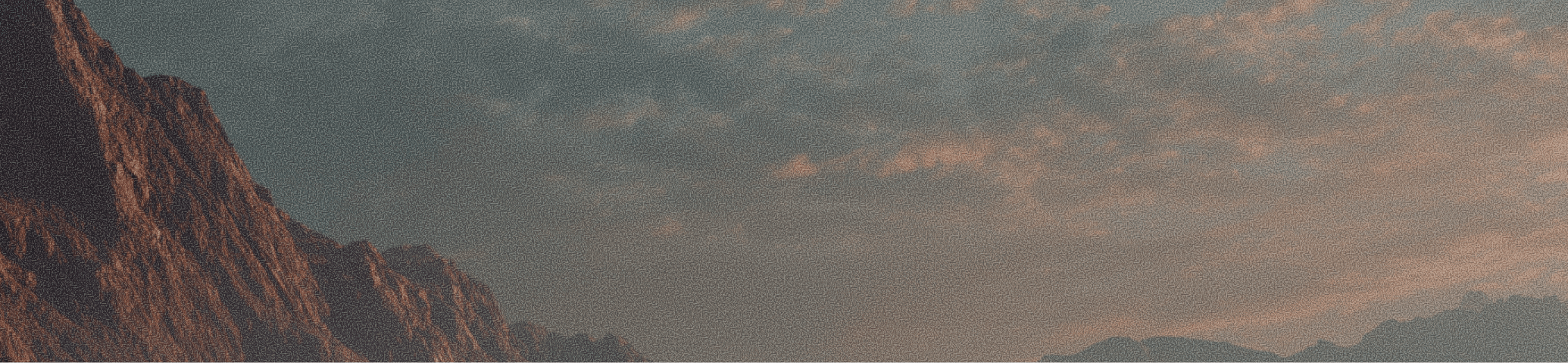A Beginner's Guide to Slack Helpdesk Automation
If your support team spends hours fielding the same password resets or approval requests, it’s a sign your helpdesk has hit an efficiency wall. Manual triage, scattered communication, and repeated tickets eat up valuable time that could go toward higher-impact work. That’s where helpdesk automation comes in: it turns repetitive tasks into end-to-end workflows that improve service delivery, employee experience, and overall IT efficiency.
TL;DR:
Helpdesk automation uses AI and workflow automation to handle repetitive tasks like ticket routing, updates, and approvals, reducing manual triage.
Automated helpdesk workflows improve resolution times, accuracy, and visibility across IT operations.
It directly supports digital transformation and service delivery optimization by freeing teams to focus on strategic issues.
A smart automation approach boosts both employee and customer experience, cutting delays and confusion across channels.
What Is Helpdesk Automation?
Helpdesk automation is the simple idea that AI should handle the repetitive, manual tasks of an IT help desk so your support team can focus on real problems. If your requests already start in Slack, this guide shows what to automate, how it works, and the exact playbooks you can launch first while ensuring smooth integrations, helpful notifications, and better tracking inside your ticketing system.
When implemented correctly within your ticketing system, it helps categorize and prioritize incoming issues efficiently, improving customer satisfaction and enabling teams to optimize workflows for scalability and enhanced self-service.
Helpdesk vs. service desk: In practice, the terms overlap. “Helpdesk” often implies IT incident/request handling; “service desk” tends to encompass broader ITSM processes (change, asset/CMDB, etc.). This article focuses on internal support across IT, HR, and Ops, where Slack‑first automation excels.
A good automation model is simple. Collect the right details once, move the request to the right owner, approve quickly, and close the loop with the requester in Slack.
How Does Helpdesk Automation Work?
Automation works by connecting triggers, actions, and notifications into seamless workflows. Slack is a good home for this because people are already there. From the moment a request enters Slack, each step can be guided, classified, approved, and resolved without unnecessary back-and-forth.
Common Helpdesk Triggers
Keywords or phrases in a channel, for example, “access,” “password,” “new hire”.
Workflow shortcuts and simple forms.
Emoji reactions used as a signal to convert a DM to a ticket.
Channel context such as #it‑help, #hr‑help, or #finance‑help.
Priority or requester role, for example, exec, new hire, or on‑call.
Common Actions
Classify the request and set priority.
Ask for missing details such as the app name or device type.
Create a ticket and route to an owner.
Notify the requester and the approver.
Escalate when a timer or SLA is breached.
Close the ticket and collect a quick rating.
Answers vs. Actions
Knowledge answers deflect simple questions with a clear explanation or link (“Where’s the VPN client?”).
Workflow actions actually do things (collect details, route, approve, provision via systems like Okta or Google Workspace). The combination is what reduces MTTR.
Each automated step eliminates manual back-and-forth and creates visibility for IT and operations leaders. The outcome is faster resolutions, fewer bottlenecks, and measurable improvement in service desk efficiency.
Slack‑First vs Portal‑First
While portals can handle complex or external requests, Slack-first automation meets employees where they already ask for help. This approach drives adoption, keeps requests visible, and accelerates resolution.
The result should feel normal. People ask for help, the bot collects what matters, the right person approves or resolves, and everyone sees the outcome in the same thread.
Slack‑first is important for adoption and time‑to‑value: people already ask for help in Slack; automation meets them there.
Portals still help for long, specialized forms or external submitters. Many teams run a hybrid, but start where volume lives: Slack.
Starting Slack-first doesn’t exclude portals entirely. Hybrid IT workflows are super efficient: use portals for long, specialized forms, and Slack for high-volume, everyday requests.
Related reading: Helpdesk automation is a core building block of a Slack helpdesk; see “Slack Helpdesk: What It Is, When It Works, and How to Evaluate (2025)”
7 Slack‑First Automation Examples
These examples work with Slack Workflow Builder or your current helpdesk. You can set up the basics without Ravenna. When you are ready for automated actions like access changes, Ravenna can handle the end‑to‑end flow.
Software access requests: Route approvals dynamically, track audit trail for apps like Okta or Google Workspace.
Password/MFA resets: Collect key details, suggest KB steps, convert unresolved requests to tickets.
Onboarding checklist: Automate recurring new-hire tasks, notify IT/HR owners, and track completion in Slack.
Offboarding workflow: Revoke access, capture proof, ensure approvals, and audit compliance.
FAQ answers from knowledge base: Respond automatically to common questions using Notion/Confluence/Drive.
Hardware requests: Simplify laptop/peripheral requests with routing, approvals, and Slack notifications.
DM to ticket conversion: Turn side DMs into trackable tickets to improve visibility and reporting.
You can see how some of these requests are handled by Slack helpdesk automation below.


Each of these solves common issues for the team. Begin with two or three flows, measure results, then gradually automate additional requests for maximum efficiency.
30‑day Implementation Plan: Slack‑First Helpdesk Automation
You don’t need a huge project to see value. This 30-day roadmap shows how to pilot key flows, collect metrics, and expand automation gradually.
Week 1 - Pick battles: Identify top 2 high-volume flows, define fields, and set approvals.
Week 2 - Build basics: Launch short request types, enable knowledge answers, pilot with a few agents.
Week 3 - Add polish: Enable approvals, SLA nudges, trigger CSAT in-thread.
Week 4 - Measure & expand: Track results in a simple dashboard, retire manual steps, plan next flows.
When getting your teams into this Slack-first helpdesk automation plan, you might come across concerns regarding privacy and adaptation. Here are some common risks you might face and how to mitigate them.
Risk & mitigation
Privacy: Use private channels for sensitive flows.
Adoption: Announce the front door, pin shortcuts, and hold “office hours” the first week.
Scope creep: Start narrow with 2 flows first and then expand.
By the end of one month, your team will have measurable results and a repeatable process for rolling out additional Slack-first automations.
Best Practices of Helpdesk Automation
Many teams stumble when automating too much too quickly. A few simple best practices help prevent common pitfalls like portal over-dependence, hidden DMs, and missing approvals.
Start small: Automate a few high-impact flows before scaling.
Ask only what’s essential: Keep fields minimal; add follow-ups in-thread.
Convert hidden work: Make private DMs trackable for visibility.
Govern approvals: Keep all approvals in Slack threads to ensure accountability.
Measure impact: Track Mean Time to Resolution (MTTR), Service Level Agreement (SLA) %, containment %, and hours saved to prove value.
Following these best practices ensures your helpdesk automation drives efficiency without creating new frustrations.
How to Track Results
Good helpdesk automation must be measurable. Tracking the right metrics lets your team see where automation is saving time, improving resolution speed, and boosting employee experience. Start simple, focus on a few key numbers, and expand as you get comfortable.
Key Metrics to Track
Time saved per agent: Hours saved by reducing repetitive steps.
Backlog trend: Week-over-week changes in open tickets.
MTTR: Median time from ticket open to close.
CSAT (Customer Satisfaction): Quick satisfaction rating per ticket.
Self-service/AI containment: Tickets resolved automatically without human intervention.
SLA compliance: % of tickets meeting response and resolution targets.
Start with two or three metrics, publish them, and add the rest once you have a steady weekly report. Consistency matters more than precision at the start. Use the same definitions every week so trends are easy to track.
Consistent tracking allows teams to prove ROI, identify bottlenecks, and iterate quickly without overcomplicating the dashboard.
For formulas and dashboards: ITSM Analytics with AI.
Where Ravenna Fits
Many teams can build the basics in Slack with forms and shortcuts. When you want answers and actions in one flow, Ravenna helps you go further without adding new portals.
Slack‑first experience: Requests, approvals, status updates, and CSAT stay in Slack. People do not have to switch tools to move work forward.
Agents that act: Collect the right details, trigger the right approvals, and complete common actions such as access provisioning or password resets. This is how helpdesk automation turns into real time saved.
Use existing K=knowledge: Connect Notion, Confluence, and Google Drive so that trusted content answers questions in the thread. Capture outcomes to find gaps and improve articles that do not resolve.
Built‑in reporting: MTTR, SLA compliance, containment rate, time saved, and DM to ticket capture are available for your weekly review without spreadsheet work.
Fast rollout: Most teams start with two flows in Slack and expand once the wins are visible. Ravenna is designed to match that pace.
Integrating Ravenna keeps everything in Slack: requests, approvals, status updates, and analytics, so teams save time, reduce manual work, and improve overall service delivery.
If you have more specific questions, we are happy to talk through it. Schedule a demo and we will map answers to your setup.
Final Thoughts
Helpdesk automation is about creating a better support experience. Combining workflow automation, knowledge base integration, and chat-based approvals allows IT and Ops teams to deliver faster, more reliable service without adding more tools or headcount.
When support tickets resolve themselves and approvals happen in-thread, your helpdesk stops being a bottleneck and becomes an engine for better employee experience.
FAQs
What can be automated in a helpdesk job?
Intake, routing, data collection, approvals, status updates, simple answers, and closure surveys. Start with the tickets you handle most often, like access, password help, or new hire tasks.
Is helpdesk automation the same as service desk automation?
They are close. Many teams use the words interchangeably. If you follow strict ITIL flows, you may say “service desk.” For internal support across IT, HR, and Ops, “helpdesk automation” is the broader term people search for. Helpdesk automation uses rules and AI to handle repetitive support requests like routing, data collection, approvals, status updates, and simple answers so agents resolve issues faster with fewer manual steps. It streamlines communication, keeps work visible, and gives leaders clean data to improve operations.
How do you measure deflection/AI‑contained resolution?
Count tickets resolved by knowledge answers or automated steps without a human. Divide by total eligible tickets. Track it by topic so you know where to invest in better content or deeper workflows.
Can HR and Finance use the same automations?
Yes. The patterns are the same. HR can automate policy questions and onboarding. Finance can automate purchases and expense reviews. Shared rules in Slack keep it simple for employees.
Do we still need a portal if we use Slack?
Some teams keep a portal for external submitters or complex processes. Many mid‑market companies handle most internal work in Slack and reserve the portal for the few flows that truly require it.