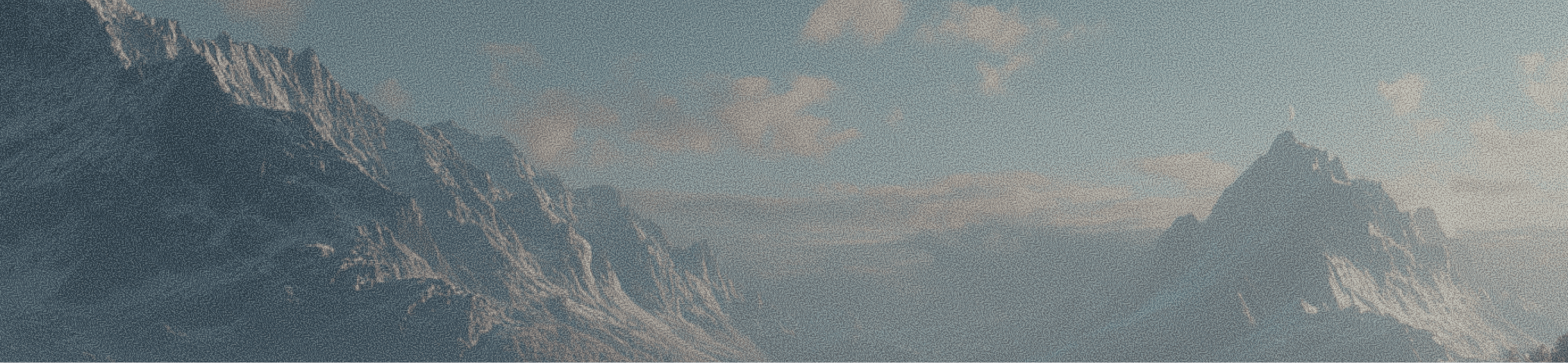You file a ticket. It vanishes. Days later, you’re answering the same questions in a portal you barely use. Agents are buried in password resets and access requests, while stakeholders ask for faster mean time to resolve (MTTR) and better customer satisfaction score (CSAT). An AI helpdesk (aka AI service desk) fixes the bottleneck by understanding plain-English requests, collecting the right details, and resolving routine work with answers or simple actions. Done better right where people already work.
TL;DR:
An AI-powered helpdesk automates internal customer support by understanding requests, collecting context, and handling routine work like access changes or password resets.
In Slack, it becomes a trackable ticketing system, manages approvals in the thread, and keeps all updates visible for faster, cleaner ticket resolution.
If your support teams spend most of their day in Slack, this real-time, scalable solution is the fastest path to fewer repetitive tickets and measurable improvements in customer satisfaction and customer experience.
Getting started with an AI helpdesk (plus agents vs. chatbots) involves launching simple initial flows such as password/MFA and software access, before adding onboarding and FAQs.
Featured snippet:
An AI helpdesk uses machine learning to understand employee support requests, collect the right details, and either answer from verified knowledge or automate actions end-to-end. In Slack, it turns messages into trackable tickets with owners and approvals, then closes the loop with status, CSAT, and reporting so teams resolve issues faster.
What is an AI helpdesk?
An AI helpdesk (also called an AI service desk or AI help desk software ) is a smart support platform that reads natural language processing messages, classifies requests by type and priority, and automates the repetitive tasks that hold up your IT support team and operations workflows. It keeps status visible and tracks MTTR, SLA, and CSAT, so teams resolve issues faster and can prove improvement.
Its abilities include:
Answer FAQs using your knowledge base (e.g., Notion, Confluence, or Drive).
Gather missing details such as app name or device type.
Route the request to the right owner.
Trigger approvals and complete actions after checks.
If your organization uses Slack as the primary communication channel, most internal requests start as a quick Slack message. When the helpdesk lives in the same place, people get answers faster and agents do not lose context.
For a team already living in Slack, an AI-powered, AI-driven helpdesk is a practical way to streamline work, reduce back-and-forth, and keep everything transparent. Humans still make the call on sensitive steps and the system keeps the trail for audits and reviews.
How Does an AI Helpdesk Work in Slack?
AI helpdesks are a collection of small building blocks that fit into Slack without changing how people talk. Start simple, combine them, and you have a full loop.
Typical AI-Helpdesk Triggers in Slack
LLMs can classify requests in Slack, for example: access, password, & new hire.
@mentions on Slack (i.e. @IT-Helpdesk)
Workflow shortcuts and short forms.
Emoji reaction that turns a DM into a ticket system entry.
Channel context like #it-help, #hr-help, or #finance-help.
Role or priority, for example: exec, new hire, on call.
These triggers let the system act without forcing people to learn a new tool. Start with one or two AI-helpdesk triggers that match how your support teams already work.
What an AI-Helpdesk System Is For
Classifies the Slack request and sets priority.
Asks for missing fields, such as app name or device type.
Creates a Slack ticket and routes it to an owner.
Notifies the approver, then records the decision in the thread.
Resolves, posts a summary, and asks for a quick rating.
Keep this flow visible in the thread so anyone can see the status of a Slack helpdesk request at a glance. Transparency is a big part of adoption.
Once live, you’ll see how the system helps you prioritize and categorize requests automatically, and how your integrations with other tools make everything smoother — helping your support teams optimize workflows and scale.
Two Slack Helpdesk Modes That Work Together
When your goal is higher customer satisfaction and lower ticket volume, workflow actions enable true automation rather than just a bot answer. This is what separates a chatbot from an AI assistant built for internal service.
Knowledge answers return a trusted article or step list, then capture “Did this solve it” so you can measure self-service.
Workflow actions collect context and complete a task after approvals, for example, granting access through Okta or Google Workspace.
Example in #it-help
A user types “locked out of Okta.” The helpdesk bot asks two questions, checks the knowledge base, suggests the exact reset steps, and marks the thread solved when the user confirms. If the steps fail, it converts the message to a Slack ticket with all context filled in.
Example for Access
A designer asks for “Figma editor.” The AI-helpdesk bot collects app, role, reason, and manager, then pings the manager and app owner to approve. When both approve, the agent or automation grants access and posts a quick summary to the specific thread on Slack.
Keep the whole loop in Slack and people will adopt it on day one. Answers stay where the question was asked, and actions happen without switching tools.
What is the Difference Between AI Agents and Chatbots?
A lot of pages treat AI agents and AI chatbots as the same idea. However, there are notable differences that you need to know when getting your team to understand the helpdesk setup. Here is a simple breakdown of AI agents vs chatbots with regard to IT & Ops leaders.
Dimension | Chatbot | AI Agent |
Primary goal | Give an answer | Finish a task |
Inputs | General knowledge and search | Your systems and your knowledge |
Scope | Broad and conversational | Narrow, well-defined, and auditable |
Examples | “Where is the VPN client” | “Grant Figma editor after approval” |
Outcome | Deflects some questions | Resolves a request end-to-end |
If your goal is fewer repetitive tickets, AI agents come in handy. They collect the right details, find the approver, and complete the action so the queue actually shrinks.
Use chatbots when you only need answers. Use agents when you want scalable results and need to change something in a system and prove it happened with a record.
Explore the differences between chatbots and AI agents in detail: Chatbots vs Agents: Why Agents Win In AI Internal Support
What Are the Top AI Helpdesk Use Cases in Slack?
To understand your model better, let’s look at practical use cases built for IT service, internal ops, and support teams. They work in any modern Slack workspace. Start simple, measure, then expand.
1) Software Access Requests
When to Use: The most common internal ticket category.
Trigger: “access,” “add me to,” or a short Access form.
Bot Asks: App, role, reason, manager.
Action: Route to the manager and app owner, approve, then grant access through Okta or Google Workspace.
Metric: Time to approval and SLA hit rate.
2) Password or MFA Help
When to Use: High-volume issues that slow down the team.
Trigger: “password,” “MFA,” “cannot log in” in #it-help.
Bot Asks: App, device or OS, last successful login.
Action: Automate the action via an agentic workflow builder.
Metric: MTTR reduction on authentication tickets, enabling leaders to track ticket resolution improvements.
3) New-Hire Onboarding
When to Use: Recurring checklists across IT and HR.
Trigger: “new hire” intake with start date and role.
Bot Asks: Device, app bundle, department.
Action: Route tasks to owners, nudge late steps, and capture evidence in the thread.
Metric: Cycle time to Day-1 ready.
4) FAQ Answers from Notion, Confluence, or Drive
When to Use: “How do I…?” questions that repeat.
Trigger: Keywords in #it-help or #hr-help.
Action: Post a trusted snippet with a link, ask “Did this solve it”.
Metric: AI-contained resolution rate and article helpfulness.
5) DM to Ticket Hygiene
When to Use: Private side chats that should be tracked.
Trigger: Emoji or shortcut inside a DM.
Action: Copy the DM into a new ticket, add the requester, apply type, and priority.
Metric: Percent of DM work captured.
For the first week of your team getting accustomed to the new AI helpdesk, two of these are ideal. Once the numbers move and you can show results, add the next one.
How to Set Up an AI Helpdesk
Considering moving to an AI helpdesk might make your team wonder about the accuracy of the information the AI agent is able to provide you and the safety of the information you share. AI only helps when people trust the outcome. Put simple safety measures in place and make them visible to everyone.
Scope Your Knowledge: Connect only approved spaces in Notion, Confluence, and Drive. Mark drafts or personal pages as out of scope. Add a short footer to each answer that shows the source.
Human-in-the-loop for Sensitive Work Anything that changes access, costs money, or touches production should include a visible approval and an owner. This keeps your AI system an AI assistant, not a rogue agent.
Record Every Decision: Use the Slack thread as the audit log. Approvals, rejections, and actions should post to the same place. This keeps security reviews simple.
Protect the Data: Honor Slack permissions, restrict private flows to private channels, and redact secrets before saving logs. Role-based access for knowledge sources and actions is a must.
Evaluate with a small test: Take a sample of 50 tickets per type and grade the AI outcome: correct, partial, wrong, or unsafe. Fix the misses, grow the scope, and repeat next month.
Simple boundaries and transparency turn AI from a novelty into a dependable teammate that accelerates scalability. When people can see the source, the approver, and the outcome, trust grows quickly.
What Success Metrics Show the Impact of an AI Helpdesk?
Stakeholders do not want just model names. They want numbers to show the impact of your AI helpdesk. Track a short list and review them weekly.
Metric | How to Calculate | Its Importance |
AI-contained resolution | Tickets solved by knowledge or automation divided by eligible tickets | Shows how much work never reaches an agent |
First response time | Median time from open to first agent or bot reply | Sets expectations and lowers escalations |
MTTR | Median time from open to close by request type | Finds slow paths worth fixing |
SLA success rate | Tickets hitting response and resolution targets divided by total | Predictability for the business |
Backlog trend | Open tickets at week end versus last week | Tells you if demand is outrunning capacity |
CSAT | One question rating at closure | A simple view of experience and clarity |
DM to ticket capture | Tickets created from DMs divided by total DMs with requests | Turns invisible work into measurable work |
For realistic targets in the first 30-90 days of your team using the Slack helpdesk, aim for 10%-25% AI-contained resolution on FAQs, 15%-35% faster resolution on your two top flows, and a 10-20 point lift in SLA success where approvals moved into Slack.
Publish the same definitions every week. Consistency makes the trend obvious and gives you a shared language with stakeholders.
What Does Ravenna Do?
Ravenna is an AI helpdesk built for Slack-first internal support. It combines two agents and clean analytics so teams see value fast.
Knowledge Agent answers from your Notion, Confluence, and Drive, then learns which articles actually solve the problem.
Request Agent collects details, triggers approvals, and completes common actions like access provisioning after the right checks.
Slack-first experience keeps requests, status, approvals, and CSAT in the thread.
Built-in analytics show MTTR, first response, SLA success, AI-contained resolution, time saved, and DM capture without spreadsheet work.
If you want to see these patterns running in your workspace, schedule a demo.
You can start with simple Slack workflows and add Ravenna when you want answers and actions in one flow with real reporting.
Keep the questions short, the answers direct, and add links to the parts of this guide that go deeper. Your team will learn the model fast and you will have a source to share with new stakeholders.
FAQs
Is an AI helpdesk replacing human agents?
No. The AI handles routine work and collects clean context. Humans still decide edge cases, sensitive access, complex fixes, and policy calls. The result is fewer backlogs and more time for the issues that need judgment.
Do we need a portal if we use Slack?
Many mid-market teams manage daily internal work in Slack and keep a portal for external submitters or long forms. If most requests already start in Slack, a Slack-first helpdesk will see higher adoption and quicker results.
How do we measure deflection or AI-contained resolution?
Count tickets solved by knowledge or automation without an agent. Divide by all eligible tickets in that category. Track it by topic, for example, password help or device setup, so you know where to invest.
Can HR and Finance use the same patterns?
Yes. The building blocks are the same. HR runs policy questions and onboarding checklists. Finance handles purchases and expense approvals. Shared rules in Slack keep the experience simple.
What about security and access control?
Use role-based access, private channels for sensitive flows, and an approval step for any change to systems or spend. Log every decision in the thread. Ravenna honors Slack permissions and records the full trail.